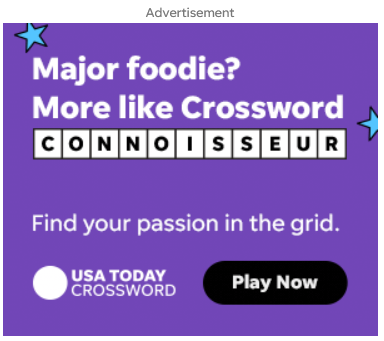Photo by Team TGM
Discover What Works — and Why — with A/B Testing
Imagine you’ve launched a beautiful website, crafted the perfect email, or written a killer ad — but somehow, your audience just isn’t clicking. You start wondering: Is it the headline? The button? The color?
What if you didn’t have to guess?
A/B testing is the key. It’s the secret weapon smart marketers, business owners, and content creators use to find out exactly what works — based on real data, not opinions.
According to Invesp, companies that use A/B testing are seeing conversion rates improve by up to 49%. That’s because even small tweaks – like changing a call-to-action or testing a different email subject line – can create measurable impact when grounded in real user data.
Table of Content:
In this guide, we’ll break it all down in the simplest way possible. Whether you’re just starting out, managing a small blog, or running an online store, A/B testing can help you make better decisions, increase conversions, and learn more about your audience.
Let’s dive in.
What is A/B Testing?
A/B Testing, also known as split testing, is a method used to compare two versions of something — like a web page, email, or advertisement — to see which one performs better.
You split your audience into two groups:
- Group A sees Version A (the original)
- Group B sees Version B (the new variation)
The version that performs better (gets more clicks, sign-ups, or sales) is the winner.
A Simple Example
Let’s say you’re promoting a new product on your website and want to test which headline grabs more attention:
- Version A: “Save 30% on Trendy Shoes Today”
- Version B: “Shop Our Best-Selling Shoes – Limited Offer!”
Why Do Businesses Use A/B Testing?
A/B testing isn’t just a marketing trend — it’s a game-changer. Here’s why it matters:
Make Smarter, Data-Backed Decisions
No more guessing what your audience might like. A/B testing gives you real answers, backed by data.
Improve Sales and Conversions
Small changes — like a different button or headline — can lead to more people buying, signing up, or engaging.
Lower Your Risk
Want to try a bold idea? Test it first. A/B testing helps you make changes without hurting your performance.
Learn About Your Audience
Over time, you’ll discover what your audience responds to best. That insight is gold.
How Does A/B Testing Work?
Here’s a simple step-by-step breakdown of the A/B testing process:
1. Set a Goal
Decide what you want to improve. This could be:
- Clicks on a button
- Email open rates
- Product purchases
- Sign-ups on a form
2. Create Two Versions
Keep everything the same, but change one element — like a headline, image, or button color.
- Version A = Current version
- Version B = New variation
3. Split the Audience
Send each version to 50% of your audience. This way, the test is fair and unbiased.
4. Track Performance
Use an A/B testing tool to measure which version performs better for your chosen goal.
5. Choose the Winner
After collecting enough data, go with the version that gives better results.
Where Can You Use A/B Testing?
You can apply A/B testing in many different areas, including:
- Websites: Homepages, landing pages, product pages
- Emails: Subject lines, layouts, images, CTAs
- Ads: Headlines, visuals, call-to-action text
- Mobile Apps: Button placements, onboarding screens
- Forms: Length, design, and wording
What Can You Test with A/B Testing?
Almost anything your users interact with can be tested. Some popular test items include:
- Headlines
- Call-to-action (CTA) text
- Button color and size
- Images or videos
- Page layout
- Form length and fields
- Pricing and discounts
- Navigation menus
Even a tiny tweak can make a noticeable difference in performance.
Real-Life Example
Let’s take a real example from a small U.S.-based bakery:
They had a homepage with a green “Order Now” button. But very few people clicked it.
So, they tried a test:
- Version A: Green button with “Order Now”
- Version B: Red button with “Get Fresh Cookies Today”
After one week, Version B got 40% more clicks.
That one small change boosted sales — thanks to A/B testing.
Benefits of A/B Testing
Here’s a quick summary of why A/B testing is a must for anyone working online:
| Benefit | Why It Matters |
| Higher Conversions | Turn more visitors into customers. |
| Better User Experience | Improve how users interact with your site or emails. |
| Cost-Effective | Test ideas before spending big on redesigns or ad campaigns. |
| Clearer Insights | Understand your audience’s preferences and behaviors. |
| Less Guesswork | Make informed choices based on real performance data. |
Common Mistakes to Avoid
A/B testing is simple, but there are a few pitfalls to watch out for:
- Testing too many things at once: Focus on one change at a time.
- Not letting the test run long enough: Give it time to gather enough data.
- Testing without enough traffic: Low traffic = unreliable results.
- Ignoring important metrics: Track the goal that really matters (not just clicks).
- Drawing early conclusions: Wait until the test reaches statistical significance.
Best Tools for A/B Testing (Free + Paid)
Here are some popular tools to help you start A/B testing:
| Tool | Best For | Type |
| Google Optimize (now integrated with GA4) | Website experiments | Free |
| Optimizely | Advanced website testing | Paid |
| VWO (Visual Website Optimizer) | Beginners to pros | Paid |
| Unbounce | Landing page tests | Paid |
| Mailchimp | Email testing | Free Paid |
These tools let you easily split traffic, run tests, and view results without needing to code.
Conclusion
A/B testing is one of the easiest and smartest ways to boost your online performance. Whether you’re running a blog, managing an email list, or growing an eCommerce store, it gives you clear answers about what works — and what doesn’t.
You don’t need to be a tech expert or have a big marketing team. With today’s tools, anyone can run a test and see real results.
So don’t rely on guesswork. Let your audience show you the way — one test at a time.
Start small, stay consistent, and watch your numbers grow.
-
No! Most tools are designed for beginners and use simple, drag-and-drop interfaces.