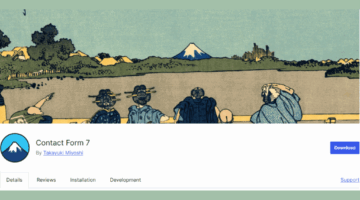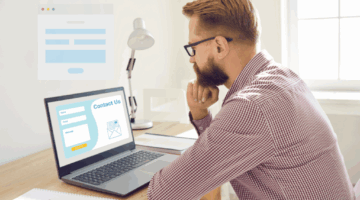Photo by Daniel Thomas on Unsplash
Starting a blog can feel like staring at a blank page—exciting, but terrifying. You’ve got ideas, but where do you even begin? Think of WordPress as your creative co-pilot: reliable, intuitive, and built to grow with you.
This guide gently walks you through the basics—from choosing a niche to setting up your site, picking a theme, and installing the right tools. You’ll learn to build not just a blog, but a space that feels like you.
No pressure, no tech jargon. Just a steady hand on your shoulder saying, “You’ve got this—let’s build it together.”
Table of Content:
Introduction
Starting a blog is one of the smartest ways to build a digital presence in 2025. Blogging has evolved beyond just sharing thoughts online; it’s now a powerful tool for creating influence, connecting with readers, and generating income.
If you’ve been considering taking the leap, there’s no better platform than WordPress to help you get started.
With its flexibility and ease of use, WordPress continues to dominate as the go-to choice for both beginners and seasoned bloggers. It powers nearly half of all websites worldwide, a testament to its reliability and versatility.
Whether your goal is to share personal stories, grow a business, or monetize your expertise, starting a WordPress blog puts you in control of your content while offering endless opportunities for growth.
This guide will take you step-by-step through the process of creating your WordPress blog, making it easy to launch and manage your site, even if you’re starting from scratch.
What is a Blog Niche and Why Does it Matter?
A niche is your blog’s main topic or area of expertise. Instead of trying to appeal to everyone, a niche helps you connect with a specific audience that’s interested in what you have to say.
Specialization builds authority, loyalty, and, most importantly, trust.
How to Choose the Perfect Niche
- Follow Your Passion: Blogging about something you enjoy ensures long-term commitment.
- Check Market Demand: Use tools like Google Trends or SEMRush to see if your niche has steady interest.
- Consider Monetization Potential: Think about whether your niche has opportunities for affiliate marketing, digital products, or sponsored content.
Select a Domain Name and Hosting Provider
Once you’ve chosen your niche, it’s time to lay the foundation for your blog with a domain name and reliable hosting. These two elements form the backbone of your blog, affecting everything from branding to website performance.
Picking the Perfect Domain Name
Your domain name is your blog’s address on the web. It’s the first thing readers notice and plays a big role in how they perceive your brand. A great domain name should be memorable, relevant, and easy to spell.
Why Reliable Hosting Matters
Web hosting is where your blog lives. A reliable hosting provider ensures your site is always accessible, loads quickly, and provides a seamless experience for your readers. Inconsistent hosting can lead to downtime, slow page speeds, and a loss of traffic.
Step-by-Step: Getting Your Domain and Hosting
- Choose your hosting provider.
- Search for and register your domain name during the hosting sign-up process.
- Select a hosting plan (shared hosting is cost-effective for beginners).
- Complete the payment and finalize your setup.
A solid domain name and hosting plan ensure your WordPress blog is off to a professional and secure start.
Install WordPress
With your domain name and hosting provider set up, the next step is installing WordPress, the platform that will power your blog.
One of the reasons WordPress is so popular is its ease of installation, especially with hosting providers that offer one-click setups.
How to Install WordPress
- Log Into Your Hosting Account
- Locate the One-Click Installer
- Follow the Setup Wizard
- Access Your WordPress Dashboard
For more in depth steps to install read the article “How to install WordPress”
By installing WordPress, you’re officially launching your blogging journey. The platform is ready for customization, allowing you to bring your creative vision to life.
Choose and Customize a Theme
Now that WordPress is installed, it’s time to give your blog its unique look and feel. A theme determines your blog’s design and layout, and WordPress offers thousands of free and premium themes to suit every niche.
Your theme sets the first impression for your readers. It should be visually appealing, easy to navigate, and mobile-responsive.
A poorly designed theme can turn visitors away, while a professional one can keep them engaged. According to Google’s mobile-first indexing, having a mobile-friendly design is essential for ranking well on search engines.
How to Choose a WordPress Theme
- Stick to Simplicity
Overly complex designs can slow down your site. Look for clean, minimalist themes, which are lightweight and SEO-optimized. - Ensure Mobile Responsiveness
With most users browsing on smartphones, a responsive design ensures your blog looks great on all devices. - Check for Customization Options
Themes with flexible customization features, such as color schemes, font choices, and widget areas, allow you to personalize your blog. - Consider Speed and Performance
Use tools like Google PageSpeed Insights to ensure your theme doesn’t hinder site performance. Faster-loading blogs rank higher and offer a better user experience.
Installing a WordPress Theme
- Navigate to your WordPress dashboard (yourdomain.com/wp-admin).
- Go to Appearance > Themes > Add New.
- Use the search bar to find a theme, or upload a premium theme you’ve purchased.
- Click Install and then Activate to apply the theme to your site.
For more in depth information on installing wordpress theme, you can read the article “How to install WordPress theme”
By selecting and customizing the right theme, your WordPress blog will look polished and professional, ready to captivate your audience.
Install Essential Plugins
Once your theme is customized, it’s time to extend your blog’s functionality by installing plugins. WordPress plugins are like apps for your blog—they add features and enhance your site without requiring any coding knowledge. Whether you want to optimize your site for SEO, improve security, or add a contact form, plugins make it easy.
Must-Have Plugins for Your WordPress Blog
- SEO Optimization:
Install Yoast SEO or Rank Math to optimize your blog posts with high-ranking keywords, meta descriptions, and readability checks. - Website Security:
Protect your blog from malware and unauthorized access with Wordfence Security or Sucuri Security. - Caching for Speed:
Use WP Super Cache or W3 Total Cache to improve your site’s load time and performance. - Analytics Tracking:
Install MonsterInsights to connect your blog with Google Analytics and monitor visitor behavior. - Backup Solution:
Ensure your data is safe with UpdraftPlus, which lets you schedule regular backups. - Contact Form:
Use WPForms to create easy-to-use contact forms for your readers to reach out.
How to Install a Plugin
- Go to your WordPress dashboard and navigate to Plugins > Add New.
- Use the search bar to find a plugin or upload a premium plugin’s .zip file.
- Click Install Now and then Activate to enable the plugin on your site.
For more in depth information on installing a plugin, read the article “How to install WordPress plugin”
By adding these essential plugins, your WordPress blog will be well-equipped to handle SEO, security, and other critical tasks, giving you more time to focus on creating engaging content.
Create Essential Pages
Your blog needs more than posts to make a great first impression. Essential pages provide valuable information to your readers, establish trust, and improve navigation.
These pages are the foundation of a professional and user-friendly WordPress blog.
They help define your blog’s purpose, provide important details to visitors, and enhance user experience. They’re also critical for meeting legal and SEO requirements.
Must-Have Pages for Your Blog
- About Page
The About page introduces you and your blog to readers. It’s where you share your story, explain your blog’s mission, and connect on a personal level. Be authentic and concise while including relevant keywords to improve SEO. - Contact Page
A Contact page makes it easy for readers or potential collaborators to reach you. Use a plugin to create a simple contact form. Include your email, social media links, and any other relevant contact methods. - Privacy Policy Page
A Privacy Policy page is legally required in most regions. It informs visitors how you collect, store, and use their data. Use a plugin to generate a compliant policy. - Terms and Conditions Page
This page outlines rules and disclaimers for using your blog. While not mandatory, it’s highly recommended if you plan to monetize your site or collect user data. - Blog Page
WordPress automatically creates a page to display your blog posts. Ensure it’s organized, clean, and easy to navigate. - 404 Error Page
A custom 404 page helps guide visitors who land on broken links. Use humor or helpful suggestions to direct them back to your site’s main content.
How to Create These Pages
- Navigate to Pages > Add New in your WordPress dashboard.
- Add a title and content for each page.
- Use WordPress blocks or a page builder like Elementor to enhance design.
- Publish the page and link it to your menu under Appearance > Menus.
Best Practices for Creating Pages
- Keep content concise but informative.
- Use internal links to guide readers to other parts of your blog.
- Optimize each page with relevant keywords for better search engine visibility.
With these essential pages in place, your WordPress blog will look polished and professional, offering visitors a seamless browsing experience.
Develop a Content Strategy
A successful blog doesn’t just happen—it’s built on a well-thought-out content strategy. Your content strategy ensures you’re creating engaging, relevant, and SEO-optimized posts that keep readers coming back while boosting your blog’s visibility on search engines.
Steps to Build a Content Strategy
- Define Your Target Audience
Understand who you’re writing for. Consider their interests, challenges, and questions. Use tools like Google Analytics to identify demographics and behavior patterns. - Conduct Keyword Research
Use tools like SEMRush, Ahrefs, or Google Keyword Planner to find high-ranking, low-competition keywords. Keywords like “how to start a blog,” “WordPress tutorials,” or “blogging tips 2025” are great starting points. - Plan a Content Calendar
Create a schedule for publishing posts. Consistency is key—whether it’s once a week or twice a month, stick to your timeline. Tools like Trello or Asana can help you stay organized. - Mix Content Types
Offer variety to keep your readers engaged. Include:- How-to guides (e.g., “How to Write SEO-Friendly Blog Posts”)
- Listicles (e.g., “Top 10 WordPress Plugins for Beginners”)
- Opinion pieces to show your personality.
- Optimize for SEO
Every post should include:- A compelling title with your main keyword.
- Headers (H1, H2, H3) for better structure and SEO.
- Internal and external links to boost authority.
- Images with alt text for accessibility and search optimization.
- Analyze and Improve
Monitor your blog’s performance using Google Analytics or MonsterInsights. Track metrics like page views, bounce rates, and click-through rates to refine your strategy.
By developing a content strategy, you’ll not only streamline your blogging efforts but also set yourself up for long-term success.
Optimize for Search Engines (SEO)
Search Engine Optimization (SEO) is crucial for ensuring your blog reaches its intended audience. By implementing the right SEO practices, your blog can rank higher on search engines like Google and Bing, driving organic traffic and increasing visibility.
With proper SEO techniques, you can attract readers who are actively looking for the information you’re sharing.
On-Page SEO Best Practices
- Keyword Placement
Use your target keywords strategically in the following areas:- Blog post title (e.g., “How to Start a WordPress Blog in 2025”)
- Headings (H1, H2, H3 tags)
- First 100 words of your post
- URL (e.g., yourdomain.com/start-wordpress-blog)
- Meta description (keep it under 160 characters)
- Optimize Images
Always add descriptive alt text to your images, incorporating keywords naturally. - Internal and External Links
Link to other pages on your blog to keep readers engaged and improve navigation. Use external links to authoritative sources, like WordPress.org, to boost credibility. - Write Engaging Meta Titles and Descriptions
Meta titles and descriptions are what appear in search engine results. Craft them to be compelling and keyword-rich to encourage clicks. - Use Header Tags for Structure
Break your content into sections using H2 and H3 headers. This improves readability and helps search engines understand your content hierarchy.
Off-Page SEO Techniques
- Backlinks
Secure links from other reputable websites. Write guest posts, collaborate with other bloggers, or list your blog in niche directories to gain backlinks. - Social Media Promotion
Share your blog posts on platforms like Twitter, Facebook, and LinkedIn to drive traffic and improve your blog’s authority. - Engage in Online Communities
Join forums and groups related to your niche. Sharing your expertise and linking back to your blog when appropriate can drive traffic and build your reputation.
By implementing these SEO strategies, your blog will be more discoverable, helping you reach a wider audience and grow your presence online.
Promote Your Blog
Creating great content is only half the battle—getting people to read it is where promotion comes in. A solid promotion strategy ensures that your blog reaches the right audience, drives traffic, and builds a loyal following.
Blog promotion bridges the gap between your content and your audience, making your efforts visible and impactful.
Effective Blog Promotion Strategies
- Leverage Social Media
Share your posts on platforms like Facebook, Twitter, LinkedIn, and Instagram. Tailor your message to each platform. Schedule posts and ensure consistent sharing. - Build an Email List
Create a subscription form using plugins like Mailchimp or ConvertKit. Regular newsletters keep your audience engaged and encourage them to revisit your blog. - Engage in Online Communities
Participate in forums like Reddit or Facebook Groups related to your niche. Share your expertise and link back to your blog when it’s helpful and appropriate. - Collaborate with Other Bloggers
Guest posting on established blogs in your niche introduces your content to a wider audience. In return, invite guest bloggers to write for your site to diversify your content. - Invest in Paid Advertising
Use Google Ads, Facebook Ads, or Pinterest Ads to promote your most valuable content. This strategy is especially useful for driving traffic to cornerstone articles or monetized posts.
Repurpose Content for Maximum Reach
Adapt your blog posts into different formats:
- Create infographics using Canva.
- Turn tips into short videos for platforms like YouTube or TikTok.
- Break long posts into bite-sized threads for Twitter.
Repurposing ensures your content reaches multiple audiences across various platforms.
Track Your Promotion Results
Use analytics tools to measure the success of your promotional strategies. For example:
- Google Analytics to track traffic sources.
- UTM tags to measure the performance of specific campaigns.
- Social media insights to identify the most engaging posts.
With consistent promotion, your blog will not only attract readers but also build a loyal community that keeps coming back for more.
Conclusion
You did it—your WordPress blog is officially up and running. From picking your niche to installing themes and plugins, you’ve laid the groundwork for something that’s not just creative, but also built for growth.
This isn’t just a personal win—it’s a smart business move. You’ve created a platform you own, one that can grow with your brand, your voice, and your goals.
If you’re ready to take it further, your next move is picking the right hosting provider. Head over to our guide on the Best Hosting Provider for WordPress—because a strong site starts with a solid foundation.